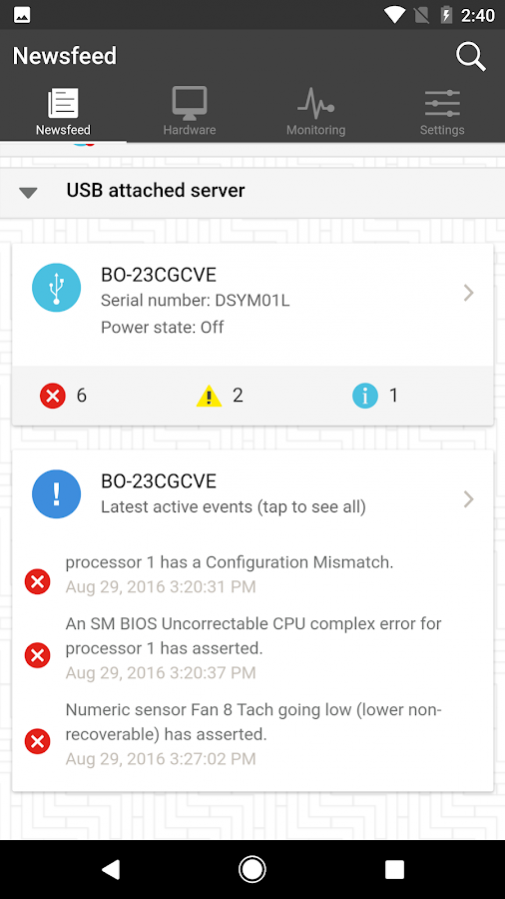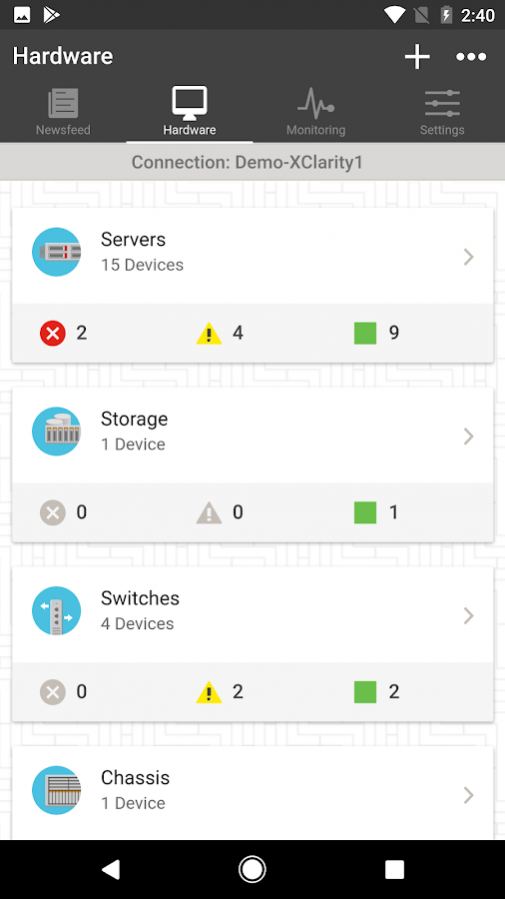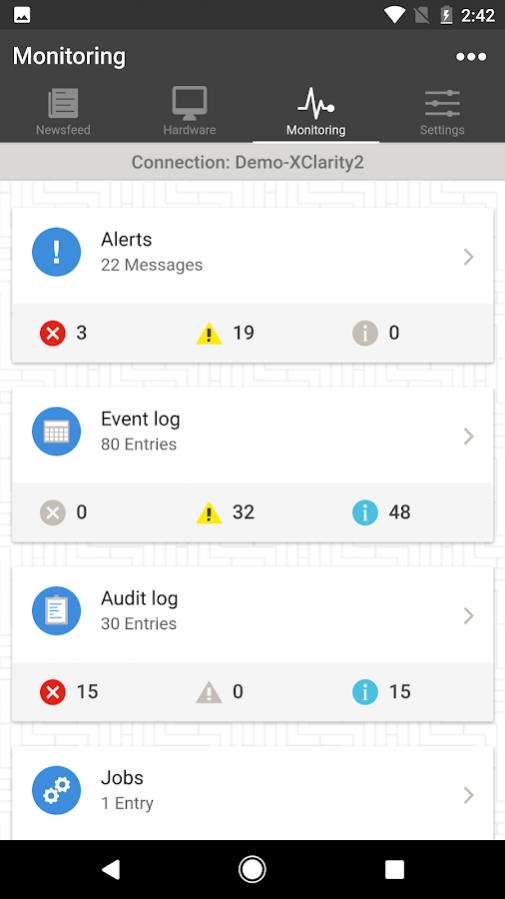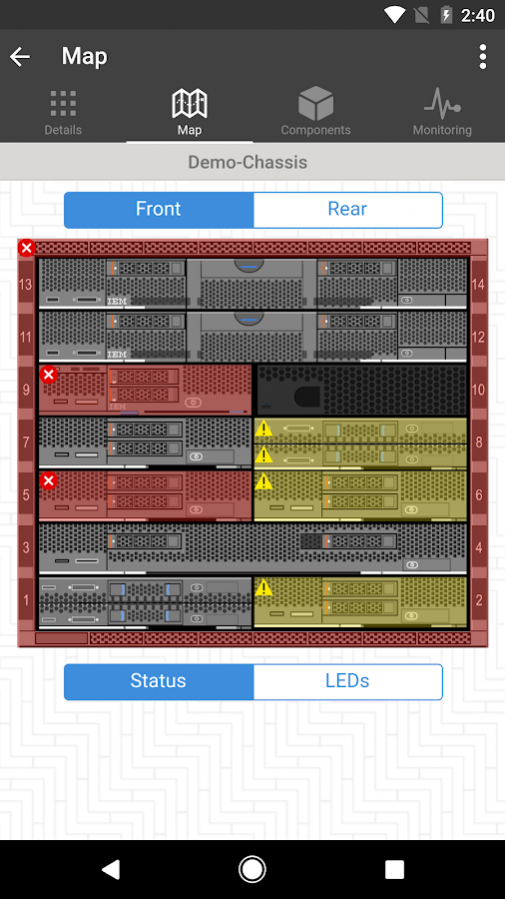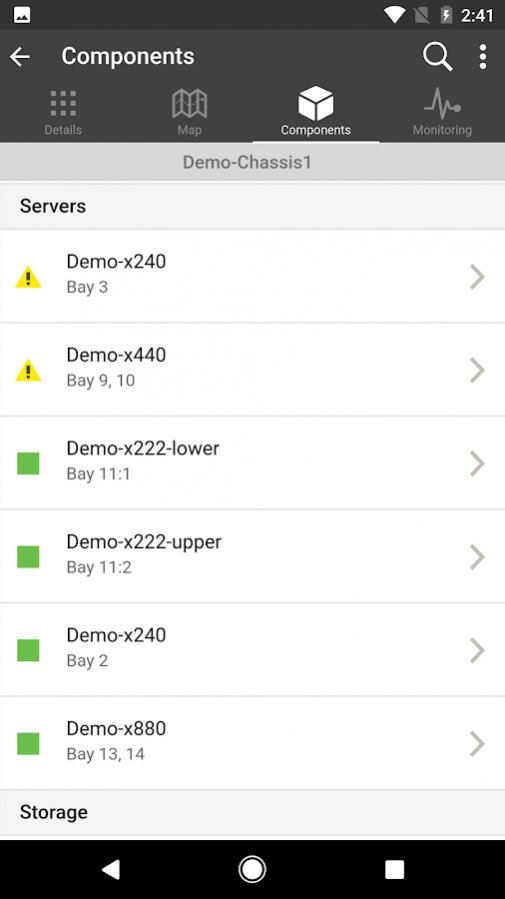Lenovo XClarity Mobile 2.1.1
Free Version
Publisher Description
You can use the Lenovo XClarity Mobile app on your mobile device to monitor hardware that is managed by Lenovo XClarity Administrator instances.
Using the Lenovo XClarity Mobile app, you can perform the following activities:
• Configure network settings and properties.
• View the status summary of each connected Lenovo XClarity Administrator.
• View the status summary of all managed devices.
• Display graphical views (maps) for chassis, rack servers, and storage devices.
• Monitor the detailed status of each managed device.
• Monitor the inventory of each managed device.
• Monitor audit events, hardware and management events, alerts, and jobs.
• Turn on or off the location LED on a managed device.
• Power on, power off, or restart a managed device.
• Trigger the collection of diagnostic data.
• Set up automatic problem notification through Call Home.
• Push event notifications to your mobile device.
• Send feedback about this mobile app to Lenovo Support.
• Connect your mobile device directly to a ThinkSystem server to manage the server using the Lenovo XClarity Mobile app (for devices that support USB tethering).
Note: Requires Lenovo XClarity Administrator 1.2.1 or later. iOS tablets are supported at iPhone screen-resolution only.
About Lenovo XClarity Mobile
Lenovo XClarity Mobile is a free app for Android published in the Office Suites & Tools list of apps, part of Business.
The company that develops Lenovo XClarity Mobile is Lenovo Inc. (DCG). The latest version released by its developer is 2.1.1.
To install Lenovo XClarity Mobile on your Android device, just click the green Continue To App button above to start the installation process. The app is listed on our website since 2018-03-16 and was downloaded 15 times. We have already checked if the download link is safe, however for your own protection we recommend that you scan the downloaded app with your antivirus. Your antivirus may detect the Lenovo XClarity Mobile as malware as malware if the download link to com.lenovo.xmobile is broken.
How to install Lenovo XClarity Mobile on your Android device:
- Click on the Continue To App button on our website. This will redirect you to Google Play.
- Once the Lenovo XClarity Mobile is shown in the Google Play listing of your Android device, you can start its download and installation. Tap on the Install button located below the search bar and to the right of the app icon.
- A pop-up window with the permissions required by Lenovo XClarity Mobile will be shown. Click on Accept to continue the process.
- Lenovo XClarity Mobile will be downloaded onto your device, displaying a progress. Once the download completes, the installation will start and you'll get a notification after the installation is finished.